
I am not even close to what I would call a photographer, but I have fallen in love with taking pictures of my family. But my girls are ACT-IVE, I mean constantly on the move. And getting great photos of my kids that capture their true essence is really difficult. I either get the cheesy smile, or a blurry shot of a kid running out of the frame.
But I discovered a really simple way to get awesome photos of my girls without taking a fancy photography class, buying a crazy piece of equipment or spending any money really! And I kind of thought everybody knew about it until I was sharing it with some family over the holidays. Even my blogging-savvy sister-in-law didn’t know how to do it and messaged me a couple of days later to find out how I did it. That’s when I decided I would share the simple way to get amazing photos of your kids here in an easy tutorial.
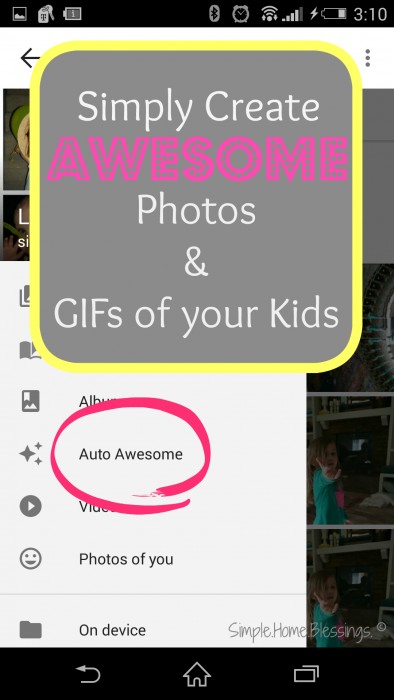
OK, Here’s what you need to create AWESOME photos & GIFs of your kids:
a good smart phone camera (I am a HUGE fan of the camera on my Sony Xperia Z1, a lot of the Sony phones have great cameras. My husband has an LG G3, which has a great camera, too; but I like my camera better.) What you are looking for when you are shopping for a cell phone camera is the ability to do a timeshift burst or a burst shot. This is where you push the button and it takes a bunch of pictures in just a second (or with some cameras, you push and hold the button for a moment to take a bunch of pictures – a manual burst).
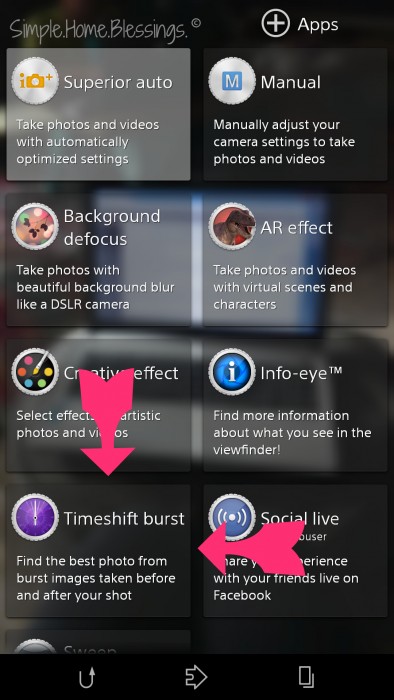
Google+ installed on your phone – you will likely have this pre-installed on your Android phone, it will be connected to your email. You will need to go into the settings and make sure your phone does an auto backup to your G+ account when you are in a WiFi zone (i.e. when you get home).
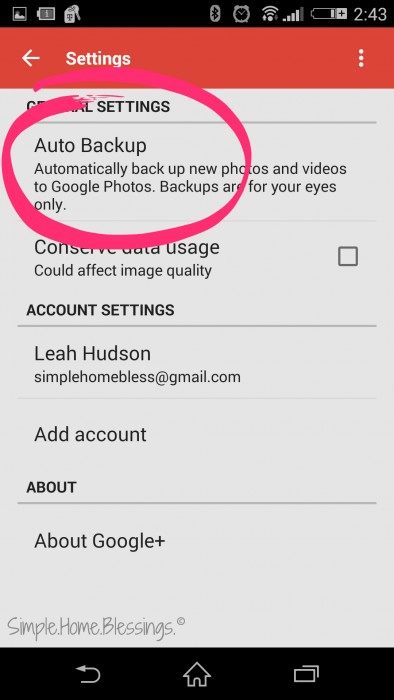
That’s it! Get ready to have your picture world rocked!
How to Create AWESOME photos & GIFs of your Kids:
1. Turn on your smart phone camera and set the mode to Timeshift burst.
2. Find someone or something you want to capture (you don’t have to ask them to hold still or anything). It is especially fun to catch young ones on swings and slides at the park. Or jumping up and down, excited about something. You could even do their reaction to seeing a big present or a person they haven’t seen for a while.
3. Press the button to snap the picture (just once if you have the auto timeshift burst/burst setting OR for a moment if you have a manual burst).
4. On your screen, you should get a bunch of pictures you can scroll through (there should be between 5 and 30 pictures; mine takes 30). The idea here is to scroll through the pictures and pick the “best” one and save it. If you scroll through here and select one, your camera will discard all the other shots – DO NOT DO THAT!

5. Instead of selecting one of the options, press the back button on your phone to take you back to the camera. You will retain each individual photo on your phone, but you can delete them later. Make sure to check each one of them later because you may find some awesome photos in the options.
6. When you get back in a WiFi area, log in to G+ to retrieve your pictures (under photos)
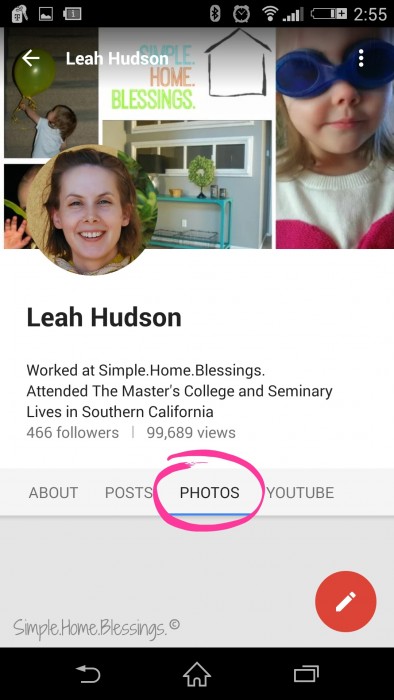
OR if you have an Android phone, click on the photos app (it is a Google product).
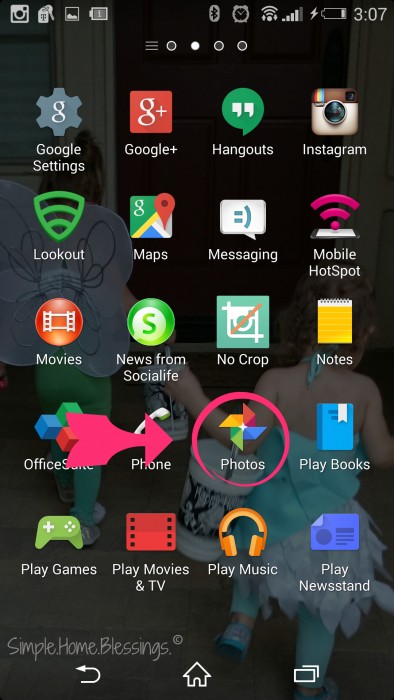
7. Click the drop down menu on the left hand side of the screen and select “Auto Awesome.”
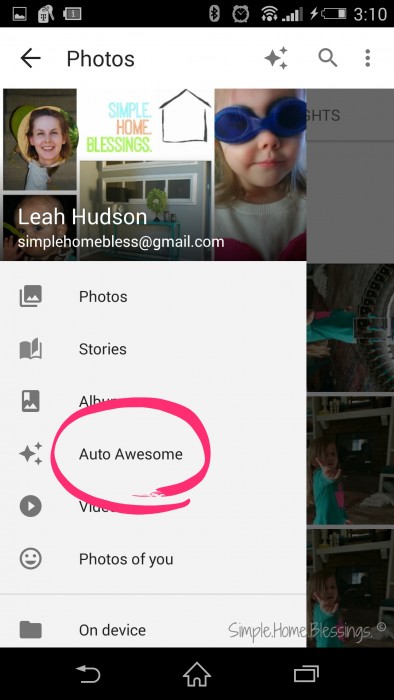
8. Check out the AMAZING GIF of your active kid! Isn’t it awesome? Don’t you get a bunch more from that GIF than from a still photo?

This is our girl showing us how Spider-Man shoots webs. Her current obsession! Oh, and she was watching Spider-man, too!
Want to save your photo/GIF and share it?
It is really easy to save your photo or GIF to your home computer by logging into your Google account and selecting the picture you want (remember they are filed under Auto Awesome). Then click the “More” drop down menu and select “Download.” You can share the photos and GIFs on your G+ timeline by clicking “Share” at the top of the picture you would like to share.
Sadly, Facebook does not accept GIFs at this point. So if you want to share on Facebook, you would have to get the URL for your shared photo from your G+ timeline and then share the link on your Facebook wall.
How about a little more AWESOME?
The Auto Awesome feature from Google+ works for large groups of kids, too! We had all the cousins together over the holidays. While a couple of parents took photos the old-fashioned way, I snapped a few photos using the same procedure above. Google made some GIFs of the kids that were so fun, but it also made a picture where all the kids were smiling at the same time! What?!?

Don’t they all look amazing?! I mean, I know they are ours, but seriously…those sweet smiles!
You are going to love doing this with your kids!




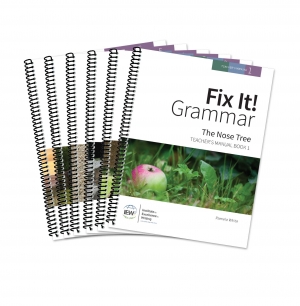

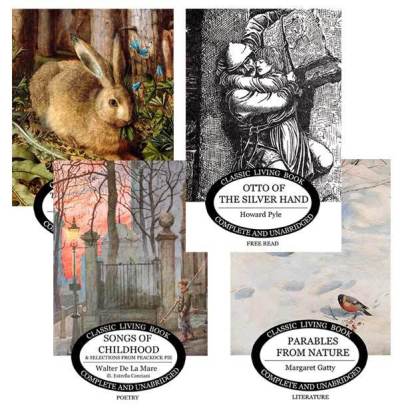
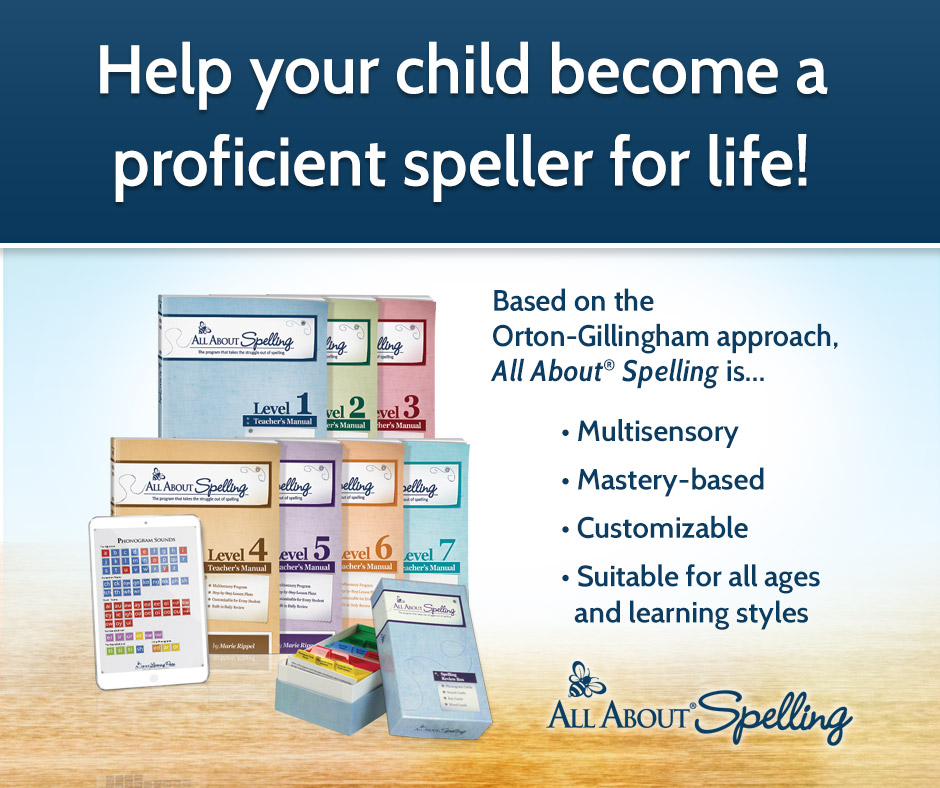

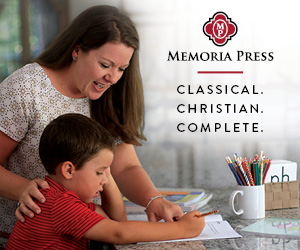




This Post Has 2 Comments
Great info! I’ll have to try this. Thanks for sharing.
I have a terrible time taking pictures (of my also active boys) with my android phone because the shutter speed is so slow :-/ I’ll need to look for that auto burst option!